HP Pavilion desktop making funny noises, the motor revs up a lot
I have an HP Pavilion Desktop that "revs up" a lot, like an idle car that all of a sudden jumps up in RPM's. It does this a couple of times, like you're pressing the gas on an idling car, then it settles down.
This is an a6750y, although the label on the machine says a6000.
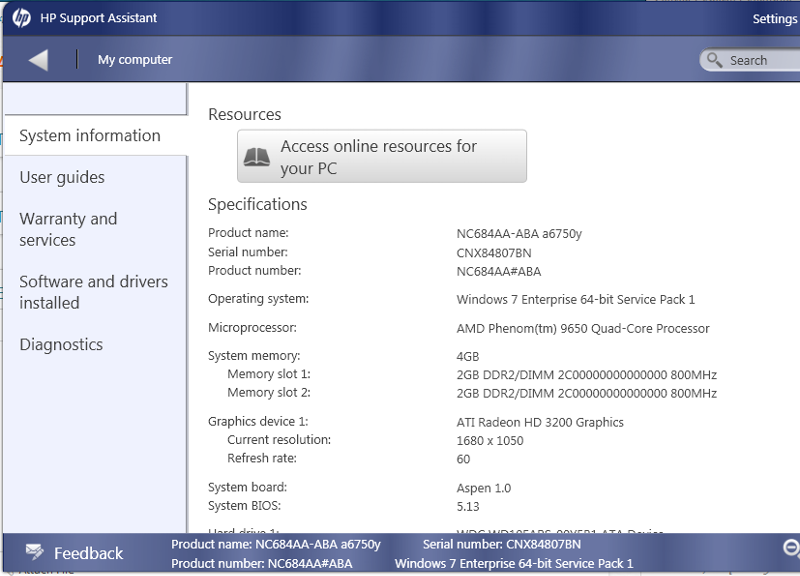
About a year ago, the machine would do the same thing, and then it died and wouldn't boot, it would just blink at me. I recently installed Windows 7 Enterprise, and that all went well, and I didn't make any hardware changes, and it's running fine, but the "rev'ing" up is indicative of something that's not right, since it did it before it died (when it was running Vista)
What might this be ?
This is an a6750y, although the label on the machine says a6000.
About a year ago, the machine would do the same thing, and then it died and wouldn't boot, it would just blink at me. I recently installed Windows 7 Enterprise, and that all went well, and I didn't make any hardware changes, and it's running fine, but the "rev'ing" up is indicative of something that's not right, since it did it before it died (when it was running Vista)
What might this be ?
SOLUTION
membership
This solution is only available to members.
To access this solution, you must be a member of Experts Exchange.
SOLUTION
membership
This solution is only available to members.
To access this solution, you must be a member of Experts Exchange.
Also make sure you have installed all the drivers, starting with the chipset drivers. Those will also determine how the fans are regulated. If there are utilities from HP for power management, also install those.
Simply put, if you do not need more memory, don't plug it in. I guess you have 4x1GB or 2x2GB. With the former, you would have to replace all modules to get more memory. With the latter, you would be free to add 4GB or 8GB without paying much.
ASKER
rindi, good point, I know I need to do that (as I did recently on another PC that I think you helped with). I haven't gone through all of that yet, but this fan thing doesn't occur on the other machine. thanks.
Qlemo, I have 2 x 2GB and it looks like it supports 4 x 4GB. I would like to ramp up to that, I do medium intensive development work and would like to get as much horsepower as possible.
Qlemo, I have 2 x 2GB and it looks like it supports 4 x 4GB. I would like to ramp up to that, I do medium intensive development work and would like to get as much horsepower as possible.
ASKER
and the reason I think something underlying is wrong, is it rev's up when it's not doing anything . . . (as it did when Vista was running). I'm running less than 10% CPU and < 35% memory. So I might have one IE-10 window open, 1 FF (each with multiple tabs), then it just stars rev'ing.
ASKER
I'm a little confused on the drivers, Do I want to install all the "Drivers - original (5)"?
For example, they have
Realtek High Definition Audio Driver Update, 2009-10-28 , Version6.0.1.5910, 24.02M, which I installed, but then in the "Drivers - Original (5)" is the original Realtek HD Audio Driver, so I wouldn't do that one.
For example, they have
Realtek High Definition Audio Driver Update, 2009-10-28 , Version6.0.1.5910, 24.02M, which I installed, but then in the "Drivers - Original (5)" is the original Realtek HD Audio Driver, so I wouldn't do that one.
ASKER
I started on the drivers, then went back to a previous post on another HP I was wrestling with, and went to update the BIOS, and it choked the computer (it just died), I re-booted, and no lasting harm.
SOLUTION
membership
This solution is only available to members.
To access this solution, you must be a member of Experts Exchange.
ASKER CERTIFIED SOLUTION
membership
This solution is only available to members.
To access this solution, you must be a member of Experts Exchange.
ASKER
Nobus, thanks a lot.
>>it can be a part of your pc is dying, and causes the revving up of the cpu fan.
- that's what it sounds like to me
>>you can of course update the bios to the latest version
- I tried that and the system crashed in the middle of the upgrade. would this be the same .exe for any Windows-7-Enterprise PC ? I used the same download link as my other PC that I just upgraded the BIOS on
>>also inspect your motherboard for bad capacitors
- ok, will do, thanks for the pic.
>>another way to test -is disconnecting as much devices as you can : pci boards disk drives, cd drives etc.. / you can even disable the sound card from the bios
- ok, good idea, I'll keep that in mind.
Rindi
>>You need to install all the newest drivers, but not all versions of the same driver
- ok, I'll be a little more methodical, I wasn't re-booting after each one. Many of them I'm not familiar with. But for example, the chipset driver here is listing as original, but I don't see an update on that page, so I should just go with the original ?
>>You could install and use the "speedfan" utility to more granularly control your fan's speed.
- that's a really interesting idea, I'll look into this.
>>As for the RAM, even if you are doing development work, I don't really think you need that much RAM
- ok, understood. I might do it for the virtualization aspect.
--------------------------
I'll close this out tonight, I am going out of town for the week and won't be at my PC until Fri or Sat. Rindi, if you can answer about the chipset driver, that would be great.
Thanks a lot for the tips
>>it can be a part of your pc is dying, and causes the revving up of the cpu fan.
- that's what it sounds like to me
>>you can of course update the bios to the latest version
- I tried that and the system crashed in the middle of the upgrade. would this be the same .exe for any Windows-7-Enterprise PC ? I used the same download link as my other PC that I just upgraded the BIOS on
>>also inspect your motherboard for bad capacitors
- ok, will do, thanks for the pic.
>>another way to test -is disconnecting as much devices as you can : pci boards disk drives, cd drives etc.. / you can even disable the sound card from the bios
- ok, good idea, I'll keep that in mind.
Rindi
>>You need to install all the newest drivers, but not all versions of the same driver
- ok, I'll be a little more methodical, I wasn't re-booting after each one. Many of them I'm not familiar with. But for example, the chipset driver here is listing as original, but I don't see an update on that page, so I should just go with the original ?
>>You could install and use the "speedfan" utility to more granularly control your fan's speed.
- that's a really interesting idea, I'll look into this.
>>As for the RAM, even if you are doing development work, I don't really think you need that much RAM
- ok, understood. I might do it for the virtualization aspect.
--------------------------
I'll close this out tonight, I am going out of town for the week and won't be at my PC until Fri or Sat. Rindi, if you can answer about the chipset driver, that would be great.
Thanks a lot for the tips
SOLUTION
membership
This solution is only available to members.
To access this solution, you must be a member of Experts Exchange.
SOLUTION
membership
This solution is only available to members.
To access this solution, you must be a member of Experts Exchange.
ASKER
ok, well that answers that question on why the machine choked when I used the link for a similar, but different machine / model.
but on the drivers page on HP for this machine, I don't see a BIOS upgrade, so I will have to look for that.
thanks again.
but on the drivers page on HP for this machine, I don't see a BIOS upgrade, so I will have to look for that.
thanks again.
If there is no BIOS update on the site of the manufacturer, then there is no update for it.
ASKER
rindi, ok on the BIOS update, thanks !
that will about do it, I'll close tonight.
that will about do it, I'll close tonight.
ASKER
sorry for the delay, I went on a trip where I wasn't at the computer much and completely forgot about this.
ASKER
Qlemo, ok, thank you. I will give it a good dusting / cleaning. and yes, will leave the higher end fixing to others.
That should about do it, I'll leave this open until tomorrow, but that's what I was looking for.
---------------
one quick side question, it looks like I can take it to 16mb RAM (and I see the 4 slots), any thoughts on that ? it has 4 GB now.